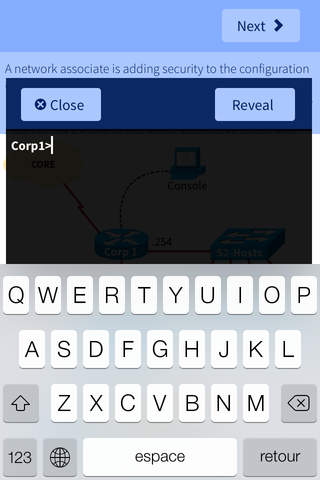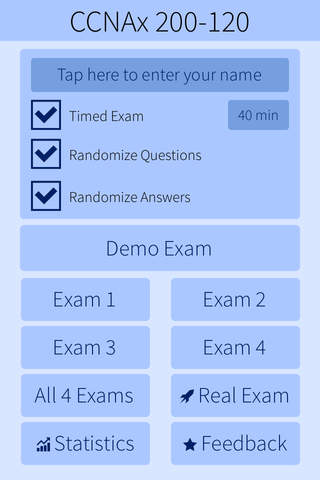
CCNA 200-301 app for iPhone and iPad
Developer: Junaid Abbas
First release : 09 Feb 2014
App size: 11.11 Mb
A Free exam is included for the demonstration, complete application can be unlocked using In App Purchases
*** Features at a Glance ***
160 + multichoice Questions
Drag & drop scenarios
Configurable timed exam
Graphical statistics
Share your progress on social network
Answers can be revealed during exam (The revealed question will be considered as wrong)
Regular exam updates
CCNA 200-301 is an app for the professional who wants a fast track exam preparation for CCNA (200-301). This app includes 160+ questions covering the major area of exam 200-301.
The app features 4 multiple choice quiz program. The answers can be revealed and the progress is recorded into graphs that motivates the user to perform better in next attempts. The questions and answers can be randomized so the user dont memorize the question or answer sequence.
The app contains a "Full exam" consisting of all 4 exams containing 160+ questions. A Real Exam simulation is also included containing 50-60 questions featuring all the real time features to simulate the closest similarity to the real CCNA 200-301 exam.
This multiple choice quiz program is equipped with drag & drop based scenarios that facilitates the user to deal with all possible scenarios.
The CCNA 200-301 App is easy to use and focused to provide targeted preparation and thus guarantees one to master the CCNA 200-301 exam.
Course Outline:
Identify the components of a computer network and describe their basic characteristics
Understand the model of host-to-host communications
Describe the features and functions of the Cisco Internetwork Operating System (IOS) Software
Describe LANs and the role of switches within LANs
Describe Ethernet as the network access layer of TCP/IP and describe the operation of switches
Install a switch and perform the initial configuration
Describe the TCP/IP Internet layer, IPv4, its addressing scheme, and subnetting
Describe the TCP/IP Transport layer and Application layer
Explore functions of routing
Implement basic configuration on a Cisco router
Explain host-to-host communications across switches and routers
Identify and resolve common switched network issues and common problems associated with IPv4 addressing
Describe IPv6 main features and addresses, and configure and verify basic IPv6 connectivity
Describe the operation, benefits, and limitations of static routing
Describe, implement, and verify Virtual Local Area Networks (VLANs) and trunks
Describe the application and configuration of inter-VLAN routing
Explain the basics of dynamic routing protocols and describe components and terms of Open Shortest Path First (OSPF)
Explain how Spanning Tree Protocol (STP) and Rapid Spanning Tree Protocol (RSTP) work
Configure link aggregation using EtherChannel
Describe the purpose of Layer 3 redundancy protocols
Describe basic WAN and VPN concepts
Describe the operation of Access Control Lists (ACLs) and their applications in the network
Configure Internet access using Dynamic Host Configuration Protocol (DHCP) clients and explain and configure Network Address Translations (NAT) on Cisco routers
Describe basic Quality of Service (QOS) concepts
Describe the concepts of wireless networks, which types of wireless networks can be built, and how to use Wireless LAN Controllers (WLCs)
Describe network and device architectures and introduce virtualization
Introduce the concept of network programmability and Software-Defined Networking (SDN) and describe smart network management solutions such as Cisco DNA Center, Software-Defined Access (SD-Access), and Software-Defined Wide Area Network (SD-WAN)
Configure basic IOS system monitoring tools
Describe the management of Cisco devices
Describe the current security threat landscape
Describe threat defence technologies
Implement a basic security configuration of the device management place
Implement basic steps to harden network devices